Overnight businesses have changed how they operate and working remotely, or working from anywhere, has quickly become the new normal. Most businesses by now will have worked with their IT teams to provide remote working solutions for their staff to enable them to work from home.
A common and well documented topic that seems to be consistent across all businesses and people I speak with is that “this new normal” is here to stay in some capacity moving forward and as such planning IT systems in and out of the office should form the basis of all IT roadmaps.
There are many “quick fix” cloud services that enable businesses to overcome a technical challenge that enable their staff to work remotely (eg DropBox for remote file sharing). Often IT security and control of data is overlooked in favour of ease of use and quick deployment. As with any IT system, planning, security, management and reporting should be features that are considered from the outset and that are just as important as the user experience and cost of the product.
Working from home brings new challenges for business owners and IT managers. Securing your IT systems and data within your office environment is easier to manage and lock down. Remote working brings a number of security and device management challenges that I will cover below.
Arguably one of your largest cyber security risks are your employees. Educating your workforce with the basics will go a long way and will help protect your IT systems and data. There are a number of inexpensive online courses that staff can sit to help educate them in the basics. Are staff aware of phishing techniques and do they have a way or reporting any security concerns. Do they understand the importance in using secure passwords and are they using 2FA to access your systems. Do they have the right tools to securely share data across your team and with customers. If you don’t provide your teams with the tools they need, they will quickly and easily find their own solutions which could be highly disruptive to your business and data.
If your remote teams are using their own unmanaged devices to access your systems this could open up a whole number of IT security and data control concerns. It is very likely you will have little to no control over your data if you have adopted this method. If your team are working in this way and handing confidential or sensitive information you should review this urgently.
Who has access to your data? Controlling access to your data in a remote working environment can very quickly spiral out of control. You’ve given your employees the ability to access your files so they can work on them from home. Then what? Do they have the ability to then upload those files to their personal DropBox’s or GDrive, or to external drives. Once this happens you have lost control of your data and possibly worse.
Do your remote teams have adequate network security in place? Do their home computers have access controls in place (eg individual computer accounts that are password protected)? Are drives encrypted? Do other users at their residence have access to the same computer? Are these devices running the latest security patches? Are these devices accessing sites that could be considered high security risks? As you can see there are often many questions to consider if cyber security and controlling your data is important to your business.
Your team may have been working remotely for a few months now. All seems well, they have access to email and files and Zoom has become a daily ritual, but are all your IT systems being managed and maintained as if they were in the office? If you are not using an MDM solution to manage all your remote endpoints its likely that security patches have not been applied and best practise maintenance routines are not being carried out. Are AV and Malware scans being run along with other proactive maintenance and security routines? Neglecting these could quickly become a cyber security risk and in turn a risk to your data.
Now take another scenario where you need to furlough or make a remote member of your team redundant. How do you disable access to all your IT systems efficiently and securely and have the confidence that the remote employee can no longer access your data. This is where having the right cloud platforms and IT team is essential. The same goes for new starters. Having the ability to onboard new members of the team remotely and provide them with preconfigured devices is going to be an essential part of your IT strategy.
There are many more areas for your IT team to consider such as streamlining and integrating cloud and on-premise IT systems, SSO, backup, archive and business continuity. Ask your IT team how they will manage your next round of operating system upgrades across a remote team, if they are not sure its time for a review.
Roadmap have managed solutions for all of the above and more, from zero touch deployments, to detailed reporting and monitoring of your remote assets and users. We empower businesses to work remotely efficiently and securely.
Credits: Image supplied by Freepik.com